Tech

I was
having a good day until I realized Snapchat made an update. Last night was a normal
night, snap chatting like usually, noticing a few glitches, but not thinking
much of them. "Everything has minor glitches sometimes" is what I
thought. So the following morning, today, I woke up and went to look at my
Snapchat and the iPhone told me that the app needed to be updated. Naturally I
clicked update, and well that was the worst thing I could ever do. I hate the
update! The app looks like the whole design is only a filter from other Social
Medias. Yes the changes do not look drastically different at first glance, but
it is. The fonts are corny, the fact that your time is openly publicized, the
size of the app, and taking off the letters on the right side of the page. This
takes the personalized unique feeling snap chat brought away, because now the
app gives off that twitter feel to the audience. Although twitter is an asset,
the social app feels more like news and media. I'm hoping Snapchat doesn't
start to feel like I'm reading mediatakeout. Kim Kardashian announced that she
began her new Snapchat account soon after the update, no surprise there.
Although I really dislike the update I'll continue to use the app, maybe
there’s more to change. Here’s a little more information about the changes on
Snapchat.
The new update adds lenses plus the
ability to replay pictures and videos through add-in purchases. Here's how to
update Snapchat on your smartphone or tablet.
To update Snapchat to the latest version, you
need to head to your respective app store and check for updates. The app is
available for iOS and Android so you'll need to open the
App Store or Play Store on your device. There's still no sign of Snapchat on
Windows Phone, although there are third party imitations available.
If you're on iOS, head to 'Updates'
to check for new versions of your installed apps. If Snapchat is in the list
then you can go ahead and download the update. The latest version at the time
of writing is 7.0.1 Android users need to open the menu within the Play Store
and select 'My Apps'. Here is where you can see which apps have updates
available. Select Snapchat and hit update if it's in the list (see above image).
If you're looking for the latest
Snapchat features such as filters, replays and special text, it may seem like
the app hasn't updated properly. However, these new features are simply not
switched on by default and hidden away in the settings menu – we know it's a
little bit strange but this is the reason why you might not think you've got
the latest version.
Okay I'll make a long story short and easy. I came across this post on Facebook (above pic), a 30 day writing challenge to help encourage more writing and embracing one's self. So being that I have a blog I am already a writer and for the most part I embrace myself. However I haven't introduced to my audience a more personal side of who I am; mainly just give my opinion on already existing topics of discussions. So I figured here's a chance for my audience to get an understanding of who I am.
Day 1
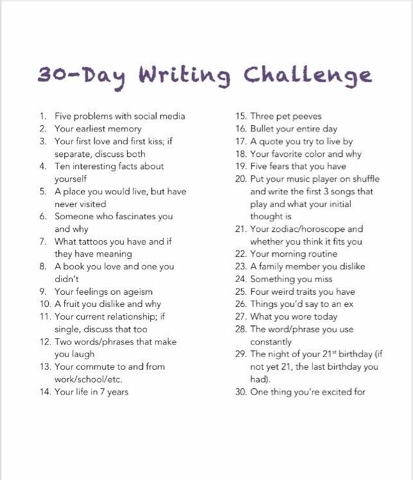
Addictive
First and foremost social media is addictive! People spend
their whole day on social media; searching, watching, lurking about what other
people are doing, so much that we even close contact with the real world. Yes,
it's great that you can have information at an instance, but we have become
dependent on the internet, especially social media. It's like our social skills
are ruined because of social media. People will not speak to you in reality,
but comment and/or like everything you do on these networks. It's just strange.
This leads to my next problem with social media.
Secret
Stalking Admirers
If you
think there's no one looking at your page then you're insane. Yes, it's
convenient for our "lets stalk our ex or current crush moments," but
what about the creeps that are watching us without speaking to you? Someone
will always see what you said, did, or are doing the second you sign up. For
example; my grandma who recently started a Facebook account. She doesn't have a
profile picture, only have like 4 friends, and never posted anything, but she
now has a random follower. That's creepy, yeah it might be one of those robot
pages, (which is the next problem) but it's still strange.
Fake
Profile/ Catfish
I'm sure
by now we all have seen the hit TV show, Catfish. The term "Catfish"
means, someone has made a fake profile by stealing photos from another online
user, and use the photos to create their page. So ultimately you don't ever
know who you're talking to until you meet them in person. This means that you
could be talking to anyone. Which is why most social networks doesn't allow
minors underneath like 16 to sign up, but "somehow" children still
magically appear on social media. OMG I wonder how this is possible (sarcasm)!
Easily the children or whoever changes the year they were born.
Misinterpretations
This
problem has become a problem for texting conversations as well as social media
conversations. We often misinterpret the message the user was trying to get
across on social media, which normally ends up with trolling that user.
Trolling means when a user makes a post and the audience weigh in on the post
with mainly negative comments. I would say trolling is something I hate, but
that would be a lie. Trolling is funny to me, sucks for the sensitive people
though, and yes, I get trolled quite often.
False Information
You cannot, and I repeat CANNOT have only one source of information on the internet. Even the major sources should be doubled checked, before solely relying on them. On Twitter you could be reading about how you're dead, it's quite rude. I vividly remember when RIP Pops (John Witherspoon) was trending, I was so sad, until I found out that he was alive and twitter just sporadically murdered another person.
You cannot, and I repeat CANNOT have only one source of information on the internet. Even the major sources should be doubled checked, before solely relying on them. On Twitter you could be reading about how you're dead, it's quite rude. I vividly remember when RIP Pops (John Witherspoon) was trending, I was so sad, until I found out that he was alive and twitter just sporadically murdered another person.
Did you know that you can add
Snapchat friends without their username? Well you can use their Snapcode, it's
like a QR code, but specifically for the social media network. Your Snapcode is a yellow image with black dots and
the Snapchat ghost, and can be found by clicking the white ghost at the top of
the camera screen.To add new friends, you can take a photo of their Snapcode,
go to the “Add Friends” menu and choose “Add by Snapcode,” then choose
the photo. A far simpler way to do it is to go to your Snapchat camera screen
and focus on their code (no need to take a picture). The app will recognize
what you’re trying to do and prompt you to add them as a friend.
Replace the Ghost
You can replace the regular ghost photo with a multi shot of you! The user is able to take a 7 shot collection of selfies in like 10 seconds, to use as their default profile picture.
Replace the Ghost
You can replace the regular ghost photo with a multi shot of you! The user is able to take a 7 shot collection of selfies in like 10 seconds, to use as their default profile picture.
Share content from “Discover” with
friends
Snapchat’s Discover feature allows major publishers, from CNN and Vice to the Food Network and Cosmo, to share a few daily stories with the entire Snapchat user base. These snaps provide a quick, interesting way to follow news and culture.
Snapchat’s Discover feature allows major publishers, from CNN and Vice to the Food Network and Cosmo, to share a few daily stories with the entire Snapchat user base. These snaps provide a quick, interesting way to follow news and culture.
Many users aren’t aware that you can share that experience
with you friends as well. If you see a Discover story that a friend might
enjoy, you can send
it to a friend as a Snap. To do so, press and hold your finger on
the snap. It will then open as a snap draft that you can edit or apply filters
to, like any other video, before sharing with your friends.
Replay a snapSo the entire point of Snapchat is that the images and
videos you send and receive disappear, right? They’re not permanent, forcing
you to pay attention. Except once a day you can bend those rules, and most
people aren’t even aware of it.
Snapchat allows you, once a day, to replay a single snap a
second time. You can only replay the last snap you watched, and it will notify
the user that you replayed their snap, so make sure you choose wisely.
To enable the replay feature, go into your settings. Choose
the “Manage” tab under “Additional Services,” and turn “Replay” on. Then, tap
the snap you just watched and it will ask you if you want to replay it. Then
enjoy that second chance, since you’ll have to wait until the next day for
another one.
Save your Snapchat story to your
phoneEver look back at your Snapchat story and realize you’ve had
a particularly interesting or entertaining day? Did you know you can save that
story as a video file on your phone?
To save your story, go into the story menu and click the
three dots on the right side of your story. This will open up a menu which has
a drop down of every clip included in your story, as well as a downward pointing
arrow which, when clicked, will download your story as a whole.
This allows brands to share Snapchat stories to Facebook or
other networks for cross-promotional purposes. If you’re just a casual user,
you can just enjoy reliving your stories as many times as you want!
Using photos from your libraryOne frustrating feature of Snapchat, especially for brands,
is that Snaps have to be taken live, in the moment, and sent right away. Except
they don’t, and I had no idea.
 Within direct messages with any of your friends or
followers, you can snap photos from your library. To do so, you swipe right on
a friend’s name and click the blue “caption bubble.” Once in your private chat,
click the yellow circle. This will bring up your camera, but in the bottom
right you will see the latest image in your photo library. Click it to open up
your library and choose any photo to share as a snap.
Within direct messages with any of your friends or
followers, you can snap photos from your library. To do so, you swipe right on
a friend’s name and click the blue “caption bubble.” Once in your private chat,
click the yellow circle. This will bring up your camera, but in the bottom
right you will see the latest image in your photo library. Click it to open up
your library and choose any photo to share as a snap.
This is great for one-to-one communication with your
Snapchat community. A brand could, for example, ask followers to message them,
and then reply with a pre-constructed image containing a discount code or some
other call to action. The time-saving potential can’t be understated.
Zooming in while filmingA relatively
new feature on Snapchat, you can actually zoom in and out while
filming video. This might come in handy when you’re a bit far away from the
action (think of your nosebleed seats at that conference), or even when you
want to emphasize something within your clip.
To zoom in, start filming like you normally would and, with
another finger, swipe up on the screen. A swipe down on the screen, naturally,
then allows you to zoom back out. The degree of zoom depends on how far you
move your finger. It’s an intuitive and easy-to-use feature that can help you
add a different flavor to your video snaps.
Flipping to the other camera on your
phoneIn 2013, an app called Frontback emerged to some fanfare, as
it lets users capture two images—one from the front phone camera, and one from
the rear phone camera—almost simultaneously. The app allows you to show people
two perspectives: what you’re looking at and your reaction to it.
As of early June, you can now do almost the same thing on
Snapchat. No, you can’t take two photos from the two cameras, but while filming
a video you can actually switch between your front and rear cameras. This can
serve the same purpose: showing your followers your reaction to whatever it is
you’re sharing with them. These two points of view make for a more interesting,
narrative take on video.
How do you switch between cameras? Just double tap the
screen, and make sure your face is ready.
Changing the
color of individual words Now your text is huge, but it’s still white. You’re an
exciting brand, full of life, you can’t just use white text all the time. Well,
Snapchat allows you to change the color of any text you include in your snaps.
Not only can you change your entire caption to a different color, you can
change individual words to different colors. This presents you with more
creative opportunities, and comes in handy when one of your words doesn’t ‘pop’
because of where it appears on your image or video.
To change the color of text, tap the ‘T’ twice to get the
larger font and enter your copy. On the right side of your screen you should
see a color pallet. Tap anywhere on that pallet and the caption will change
colors.
To change the
color of only one specific word, double tap on the caption itself and click the
“select” option, then highlight the text in question. Doing so will bring up
the color pallet again, and you can change colors of the highlighted text with
a simple click. Repeat for other words as necessary.
Using
letters for framing This might be more of a hack than a feature. Apparently,
some very savvy Snapchat users have started using individual letters to create
frames on their snaps. You could use an ‘O’ to create an oval frame, or an “A”
to create a triangle, for example.
To do so, create
a caption (using the larger text option discussed above) with your letter of
choice. Then put two fingers on the screen and swipe them in opposite
directions in order to increase the size of that letter. Continue to do so and
move it around as necessary until the letter frames the screen for the desired
effect.
Adding
filters (and the time, temperature or your speed) People very familiar with Snapchat will probably already
know how to apply filters, but for the rest of us, let me explain this very
simple process. Much like with Instagram, Snapchat has several filter options
which can be overlayed on top of your photos or videos. These include color
filters, specific city filters, the time, the temperature where you are
located, and even, strangely, your speed.
To apply a filter, swipe left or right once you’ve taken
your photo or video. Usually the first filters will be color filters, so
continue to swipe to access some of the more creative options. That’s all there
is to it.
Pro Tip: Once
you’ve chosen a color filter, hold down on the image and continue to swipe to
add a location, time, and temperature or speed filter.
Samsung's galaxy note 4 really took the industry by storm last year in Q4. Being the fourth installment to the note line, the note 4 definitely polished and shined over its predecessors flaws.This review will focus on five key things. Design, battery, camera, display, and overall usability.
Design:
From the metal trim around the edges to the faux leather on the back, the note 4 is a legend amongst phablets. The device is slim and is easy to to hold for the most part. The faux leather backing on this device ,was a big downfall for phablet fans when the note 4 was announced, but after slapping a case on it.... it really didn't matter. The phone lays flat in my hand , nearly the same size as the iPhone 6 plus (which is a little bit taller) and one handed usability is something this phone was designed for.
From the metal trim around the edges to the faux leather on the back, the note 4 is a legend amongst phablets. The device is slim and is easy to to hold for the most part. The faux leather backing on this device ,was a big downfall for phablet fans when the note 4 was announced, but after slapping a case on it.... it really didn't matter. The phone lays flat in my hand , nearly the same size as the iPhone 6 plus (which is a little bit taller) and one handed usability is something this phone was designed for.
 Camera:
Camera:The galaxy note 4 host a 16 mega-pixel snapper on the back with optical image stabilization ,which if you know samsung, you know this is a good camera. Able to shoot up to 2k resolution, with videos up to 60 fps. I still think the note 4 has one of the best cameras in the industry. Many argue it's better than the latest iphones, of course samsung has improved it's cameras on the s6 and s6 edge ,being the top ranked camera in the smartphone market. Images are clear, and the optical image stabilization really helps when shooting videos. The camera rarely looses focus and even introduced the wide selfie feature, which is great for parties. I'd rate the note 4 a 9/10 on camera quality. There's also a lot of other features in the camera that samsung added in like slow motion recording.
Battery:
Now here is something that may vary between different users. The note 4 comes with a 3220 mah li-ion battery, and boy can it work. I personally am a heavy user whether I'm browsing the web, shooting videos, watching videos, scheduling, and so on. This phone can do almost anything and sung made sure it had a decent sized battery. With heavy users (like myself) the note 4 won't last a day in your hand, averaging about 5-6 hours of on screen time, Although I bought the zerolemon battery case from amazon and easily got 2 days out of a full charge. With days of lighter use I was able to go almost the full work week without charging! (Kudos to zerolemon). I'd rate the note 4's battery with an 8/10.
Now here is something that may vary between different users. The note 4 comes with a 3220 mah li-ion battery, and boy can it work. I personally am a heavy user whether I'm browsing the web, shooting videos, watching videos, scheduling, and so on. This phone can do almost anything and sung made sure it had a decent sized battery. With heavy users (like myself) the note 4 won't last a day in your hand, averaging about 5-6 hours of on screen time, Although I bought the zerolemon battery case from amazon and easily got 2 days out of a full charge. With days of lighter use I was able to go almost the full work week without charging! (Kudos to zerolemon). I'd rate the note 4's battery with an 8/10.
Display:
The galaxy note 4 is second in the world ranked for best displays on a smart phone, and yep you guessed it. ... the note 5 is in first place. With a 5.7 inch super amoled display, this device is beautiful. You will easily fall in love with watching movies, playing games, and even reading on this device. It's bright and vivid, with a 1440x2560 resolution and a 515 ppi pixel density. This phone can get bright! I warn people not leave the brightness up if you receive a lot of notifications at night, because when it shines it blinds. Many nights I would receive calls or text in my process of sleeping (which is usually me laying in bed on my phone till I k.o.) only to be woken by what seems like the sun at first glance. The note 4 easily gets a 10/10 for it's display.
The galaxy note 4 is second in the world ranked for best displays on a smart phone, and yep you guessed it. ... the note 5 is in first place. With a 5.7 inch super amoled display, this device is beautiful. You will easily fall in love with watching movies, playing games, and even reading on this device. It's bright and vivid, with a 1440x2560 resolution and a 515 ppi pixel density. This phone can get bright! I warn people not leave the brightness up if you receive a lot of notifications at night, because when it shines it blinds. Many nights I would receive calls or text in my process of sleeping (which is usually me laying in bed on my phone till I k.o.) only to be woken by what seems like the sun at first glance. The note 4 easily gets a 10/10 for it's display.
 Overall usabillity:
Overall usabillity:This phone is stacked and packed with features that even I am still discovering on this device. The note 4 come with android 4.4 but will most likely prompt you to upgrade to android lollipop when you first turn it on. The UI is decent in my opinion, it comes with Samsung's touchwiz UI. The note 4 also come with a fingerprint scanner that (with a little tinkering) can become another one of your daily routine task. The scanner isn't as accurate as most newer phones are now being successful 7/10 times on the first try. To be honest a better fingerprint scanner would be one of the few reasons I'd give this phone up. The note 4 can still dance in the ring with a lot of flagship devices recently released. This phone still has one of the best cameras and displays on the market till this day (almost a year later)
Conclusion:
The galaxy note 4 is still a powerhouse device. Being the last "authentic" phablet released by samsung (which the note 5 has taken design cues from apple, as you can see on all of its other devices released this year) it really has some great longevity to it as far as build quality and design. The galaxy note 4 comes with a neat companion on the bottom right side of the phone called the s pen. The s pen has been upgraded and redesigned to feel more like your writing in a notebook or on a post-it note. It really feels comfortable in the hand and the handwriting recognition is superb. You can use your s pen to make to do list, take a number down quickly or even if you wanted to make a quick sketch or the classic (bored doodling) in which I wasted a lot of time playing with. The note 4 is an amazing all-around daily driver. The only cons I have are it's fingerprint scanner, and sometimes the size. It fits in my hand, but I've noticed that my hand starts to hurt spanning across the back of the device and holding it for short periods of time. Overall this phone still has one of the best camera, display, and battery on the market. Thanks for stopping by for my review and stay tuned for more reviews in the future.
The galaxy note 4 is still a powerhouse device. Being the last "authentic" phablet released by samsung (which the note 5 has taken design cues from apple, as you can see on all of its other devices released this year) it really has some great longevity to it as far as build quality and design. The galaxy note 4 comes with a neat companion on the bottom right side of the phone called the s pen. The s pen has been upgraded and redesigned to feel more like your writing in a notebook or on a post-it note. It really feels comfortable in the hand and the handwriting recognition is superb. You can use your s pen to make to do list, take a number down quickly or even if you wanted to make a quick sketch or the classic (bored doodling) in which I wasted a lot of time playing with. The note 4 is an amazing all-around daily driver. The only cons I have are it's fingerprint scanner, and sometimes the size. It fits in my hand, but I've noticed that my hand starts to hurt spanning across the back of the device and holding it for short periods of time. Overall this phone still has one of the best camera, display, and battery on the market. Thanks for stopping by for my review and stay tuned for more reviews in the future.
Still Wondering If Earth Is The Only Populated Planet
Close cousins? Comparison between Earth and Kepler-452b and their host stars
Scientists using data from NASA's Kepler mission have confirmed the first near-Earth-size planet orbiting in the habitable zone of a sun-like star. The habitable zone is the region around a star where temperatures are just right for water to exist in its liquid form.
The artistic concept compares Earth (left) to the new planet, called Kepler-452b, which is about 60 percent larger. The illustration represents one possible appearance for Kepler-452b -- scientists do not know whether the planet has oceans and continents like Earth.
Both planets orbit a G2-type star of about the same temperature; however, the star hosting Kepler-452b is 6 billion years old, 1.5 billion years older than our sun. As stars age, they become larger, hotter and brighter, as represented in the illustration. Kepler-452b's star appears a bit larger and brighter.
Image credit: NASA Ames/JPL-Caltech/T. Pyle & W. Stenzel
Humanoid Robot Comes to Life
 Finally we have moved onto the next generation of technology. Dominik Brumm and Serge Weydert of the the Artificial Lab of the University of Zurich sit behind the humanoid robot ROBOY during a media presentation in Zurich February 27, 2013. A project team, composed of scholars and industry representatives, has been working on ROBOY since June 2012. My only question is if this is a good thing or not? Of course the advancement in technology is a good thing but should we rely on it? I think technology is there to assist us but instead many humans become lazier, contributing to our self destruction. However this is great progress, although these robots look awfully similar to the ones in "iRobot," which is a little scary. ROBOY is not completely done and I will update you when they've completed ROBOY, but as for now here are just some photos.
Finally we have moved onto the next generation of technology. Dominik Brumm and Serge Weydert of the the Artificial Lab of the University of Zurich sit behind the humanoid robot ROBOY during a media presentation in Zurich February 27, 2013. A project team, composed of scholars and industry representatives, has been working on ROBOY since June 2012. My only question is if this is a good thing or not? Of course the advancement in technology is a good thing but should we rely on it? I think technology is there to assist us but instead many humans become lazier, contributing to our self destruction. However this is great progress, although these robots look awfully similar to the ones in "iRobot," which is a little scary. ROBOY is not completely done and I will update you when they've completed ROBOY, but as for now here are just some photos. Here are some photos from the movie iRobot
Do you see the similarities?
DRONES!
All in all, I hope you don't feel comfortable with Big Brother flying around in the sky watching you take showers. I also hope that you do not feel comfortable with Big Brother having the ability to drop a bomb on you whenever he feels comfortbale with doing so. The government is flexing its power and this is nothing less than an example of that. Do not be convinced that these drones are needed. Do not be convinced that gun-confiscation is needed. Do not be convinved that Internet regulation is needed. Do your homework, g. That is all.
Drop a comment in the box below, or follow us @LiveLIVELLC on Twitter...or both.
Bionic Eyes
The product is available in various European countries for about $99,120. No U.S. price has been named yet, but it's expected to be released once it's officially approved by the FDA. Are you under the belief that vaccines are actually disease/virus fighting, or they that they work to increase immunization to such sicknesses ? Well recently vaccines have been labeled a manufactured hoax and " population control " or depopulation, which ever you prefer, there's no difference. Lets take a moment to examine exactly what is standard to be located inside of a vaccine.
• Aluminum - A light metal that causes dementia and Alzheimer's disease. You should never inject yourself with aluminum. Aluminum is also present inside of many household items such a aluminum foil, and deodorant.
• Antibiotics - Chemicals that promote superbugs, which are deadly antibiotic-resistant strains of bacteria that are killing tens of thousands of Americans every year.
 • Formaldehyde - A chemical used to preserve cadavers. It's highly toxic to the nervous system, causing blindness, brain damage and seizures. The U.S. Department of Health and Human Services openly admits that formaldehyde causes cancer. Rewind . . . "Openly admits that formaldehyde causes cancer ", wow. You can see this yourself on the National Toxicology Program website, featuring its 12th Report on Carcinogens
• Formaldehyde - A chemical used to preserve cadavers. It's highly toxic to the nervous system, causing blindness, brain damage and seizures. The U.S. Department of Health and Human Services openly admits that formaldehyde causes cancer. Rewind . . . "Openly admits that formaldehyde causes cancer ", wow. You can see this yourself on the National Toxicology Program website, featuring its 12th Report on Carcinogens• Monosodium Glutamate (MSG) - A neurotoxic chemical called an "excitotoxin." It causes brain neurons to be overexcited to the point of death. MSG is toxic even when consumed in foods, where it causes migraine headaches and endocrine system damage. You should NEVER inject MSG into your body. But that's what health workers do when they inject you with vaccines.
• Thimerosal - A methyl mercury compound that causes severe, permanent nervous system damage. Mercury is highly toxic to the brain. You should never touch, swallow or inject mercury at any dose. There is no safe dose of mercury! Doctors and vaccine pushers LIE to you and say there is no mercury in vaccines. Even the CDC readily admits vaccine still contain mercury (thimerosal).
These are components in the standard makeup of vaccines not to mention numerous chemicals I haven't never mentioned. Sadly uneducated on the topic of vaccines or even health for that matter, parents are still told vaccines benefit the immune system and impact the body beneficially. Shaking my mother freakin head.
Freedom of Information Act in the UK filed by a doctor there has revealed 30 years of secret official documents showing that government experts have
1. Known the vaccines don’t work
2. Known they cause the diseases they are supposed to prevent.
3. Known they are a hazard to children
4. Colluded to lie to the public
5. Worked to prevent safety studies
Now after discovering all this information that makes me a pure dumbass to see any positive in vaccines. This is just a disgusting lie that has taken the lives of Americans without consciousness of what was the actual cause. You would be surprised to learn vaccines takes it origin from Nazi - Germany. Vaccines were a major practice of Hitler and his Nazi comrades at the Auschwitz concentration camp in Germany. With this information continuing to be vaccinated makes you a suicidal dumbass. Make sure you tell your doctor that, chances are they're institutionalized to believe that they protect you, when the proof is the opposite has occurred. Most United States citizens would opt out of getting vaccines if they understood that natural foods, vitamins, herbs and supplements build up the immune system enough to fight off almost any disease known to mankind.
Please help to share this article and follow @LiveLiLiBlog and @horizonofficial
RFID Chip
 On Page 1,004 of Obamas Health Care bill states that on March 23, 2013 for every American it will be mandatory to get the RFID (radio-frequency indication) chip installed in your hand under your skin. On Sunday March 21, 2010 the Senate Healthcare bill HR3200 was passed and signed into law the following Tuesday. This new law requires an RFID chip implanted in all of us. This chip will not only contain your personal information with tracking capability but it will also be linked to your bank account. And get this, Page 1004 of the new law (dictating the timing of this chip), reads, and I quote: “Not later than 36 months after the date of the enactment”.It is now the law of the land that by March 23rd 2013 we will all be required to have an RFID chip underneath our skin and this chip will be linked to our bank accounts as well as have our personal records and tracking capability built into it.
On Page 1,004 of Obamas Health Care bill states that on March 23, 2013 for every American it will be mandatory to get the RFID (radio-frequency indication) chip installed in your hand under your skin. On Sunday March 21, 2010 the Senate Healthcare bill HR3200 was passed and signed into law the following Tuesday. This new law requires an RFID chip implanted in all of us. This chip will not only contain your personal information with tracking capability but it will also be linked to your bank account. And get this, Page 1004 of the new law (dictating the timing of this chip), reads, and I quote: “Not later than 36 months after the date of the enactment”.It is now the law of the land that by March 23rd 2013 we will all be required to have an RFID chip underneath our skin and this chip will be linked to our bank accounts as well as have our personal records and tracking capability built into it.Please comment and voice your opinion on the matter.
IG
Recently Instagram the new popular photo sharing application among mobile Internet users created by Standford University Graduates Kevin Systrom and Mike Krieger. You can now access and manage your Instagram account from your desktop computer. It's very peculiar how Instagram decides to make this pivotal addition when presidential elections are in progress.Google Glasses
Google Plans to surfface the market with new internet glasses. Yes internet glasses. With numerous funtions from voice command, to navigation, and other various assumed functions. The world is awaiting the release of googles latest cash cow to the public.Follow me @livelivellc
















Comments
Post a Comment
Share Your Thoughts